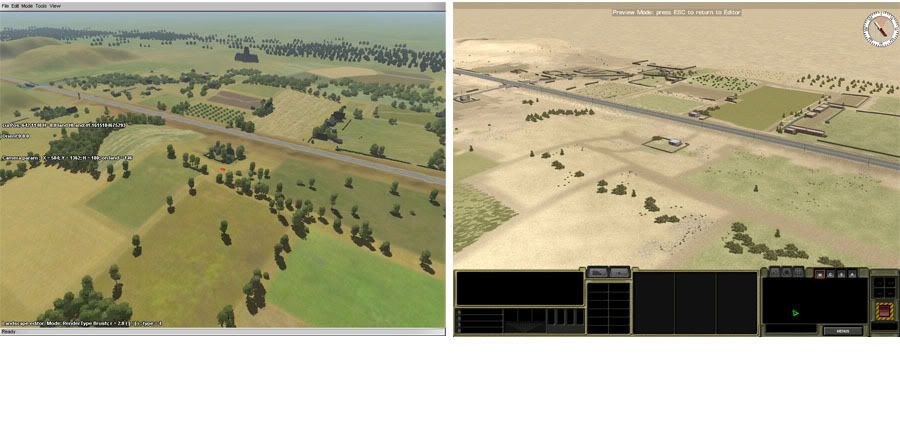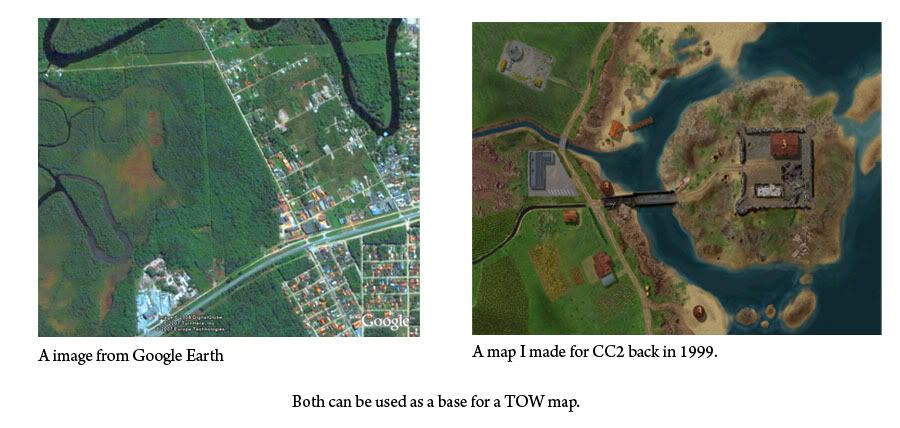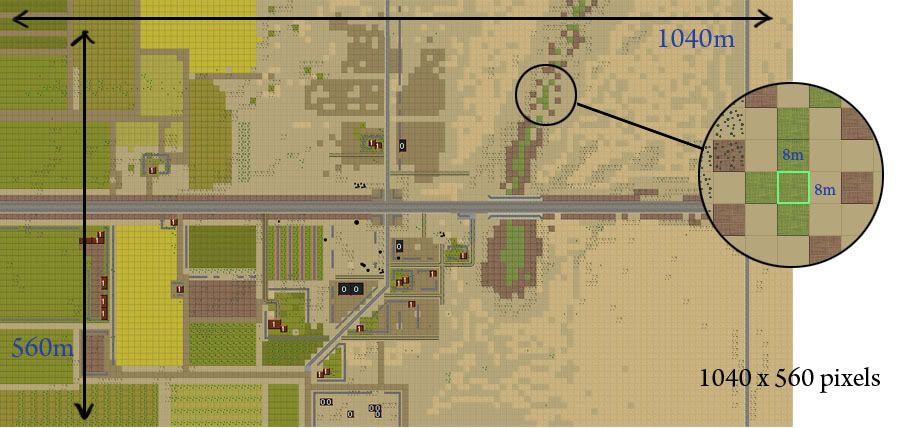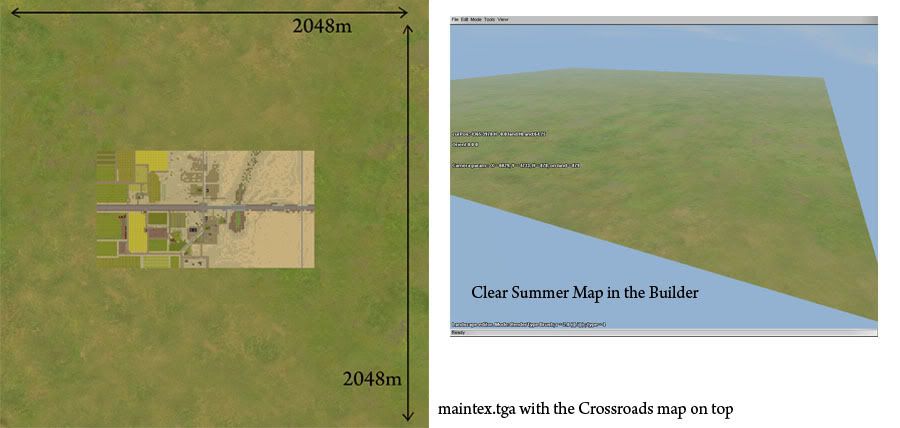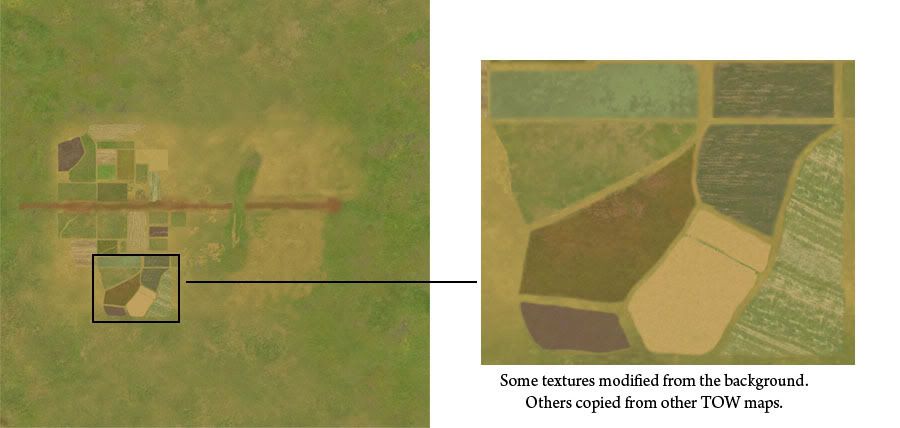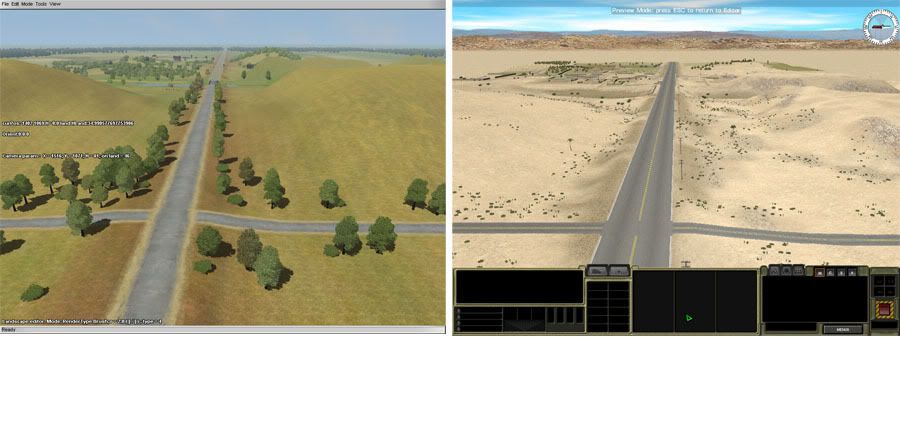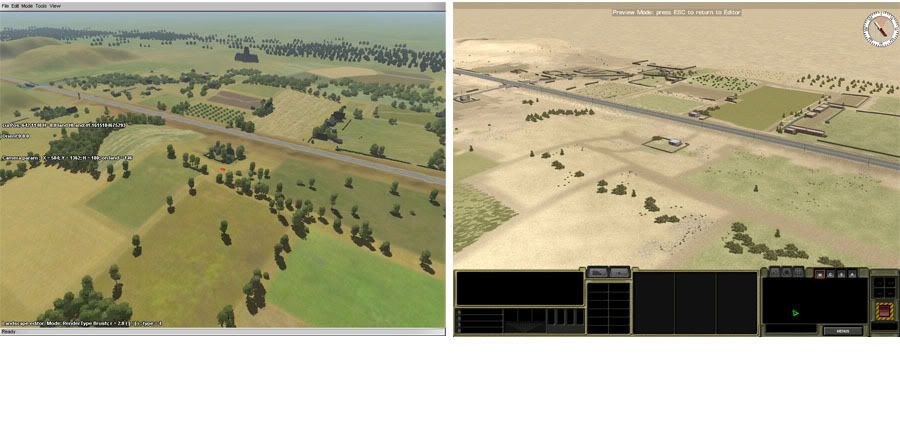Pongo aquí una especie de mini-tutorial para importar mapas desde otros juegos. En este caso, desde el CMSF
----------------------------------------
I did this using some tips I got from Sneaksie.
I have finished this map for some time but didn't have the time to finish the mission itself.
I made a mission for CM:SF called Crossroads. After that a small campaign with the same name.
I quite liked the result so I decided to convert it to TOW.
The original mission had a WWII flavor to it anyway.
The tools you need are the Builder and a software like Photoshop or any other program where you can edit bitmap images.
I decided to post this as an overview of the process to make a map in the new Builder that will soon be released.
It's not a tutorial but just an overview of the process
So here is how it went:
You can start your map in many different ways:
- From a drawing.
- Modifying an original TOW map
- Using a map from an atlas or book.
- From a Google image
- Or from another game.
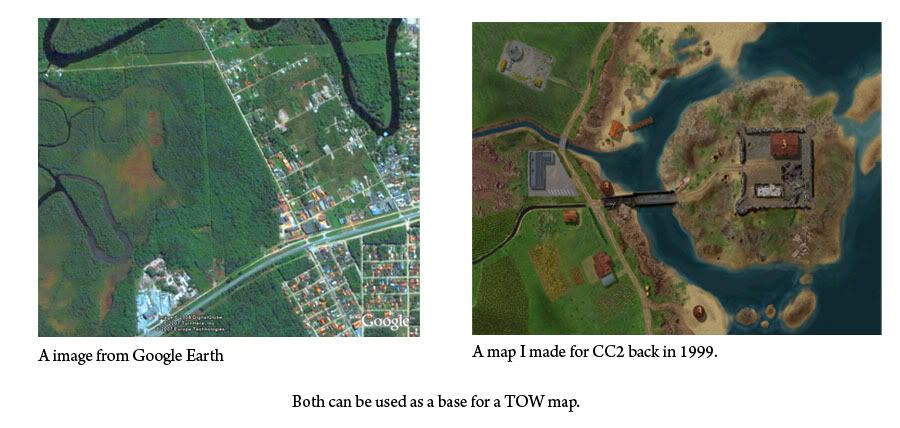
-
-
-
Here you can see an image from Google.
The other image is a map I did for CC2 back in 1999. At that time I only had a Mac. CC3 was released only for the PC so I could not play it. So I decide to start making maps for CC2.
It was quite tricky to do. Specially the roofs that had to be coded using a HexEditor.
I'm thinking of bringing this map to TOW too.
-

-
-
Here is an image of my Crossroads in CM:SF
-
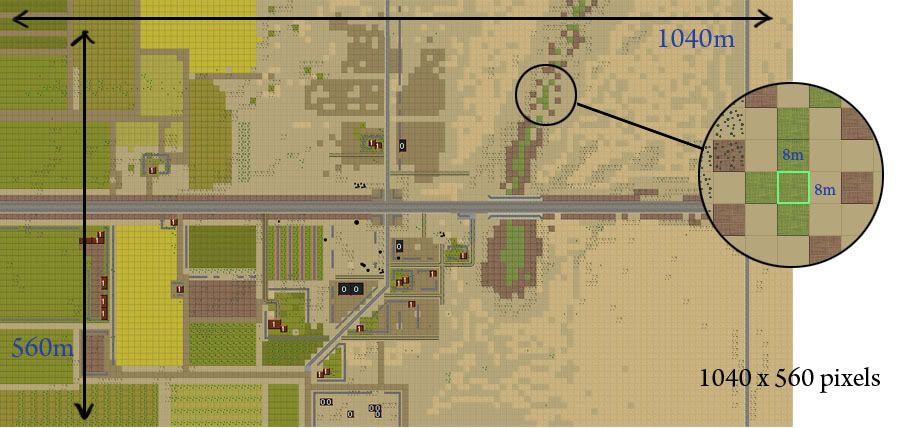
-
-
Here is how it is seen in the Scenario Editor. In CM:SF the squares are 8x8m and in TOW they are 1m=1pixel.
I took a screenshot of this map.
I chose to start not from a white background but use one of the blank maps that comes with the editor. In this case the Clear_Summer_Map.
-
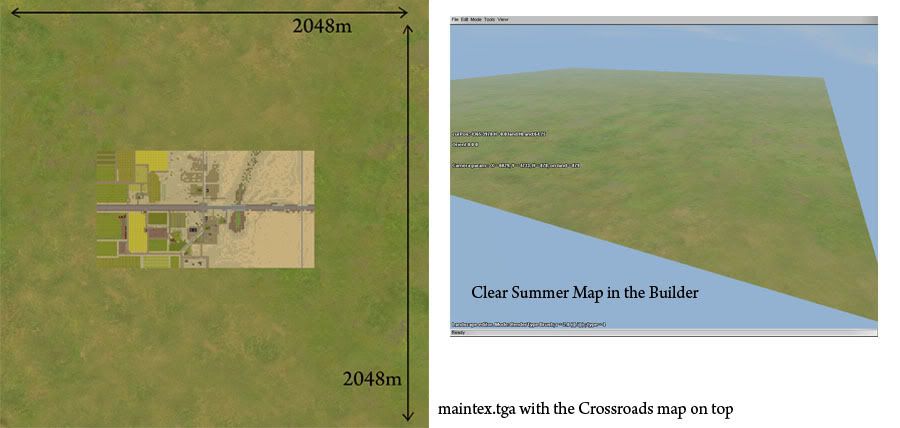
-
-
As you can see this is just a flat surface with a texture of some grass applied to it.
You need to make a copy of the whole folder for this map and rename it before you start.
Once that is done you can open the maintex.tga in your graphics program and paste the image of the map the will be used as your guide.
-
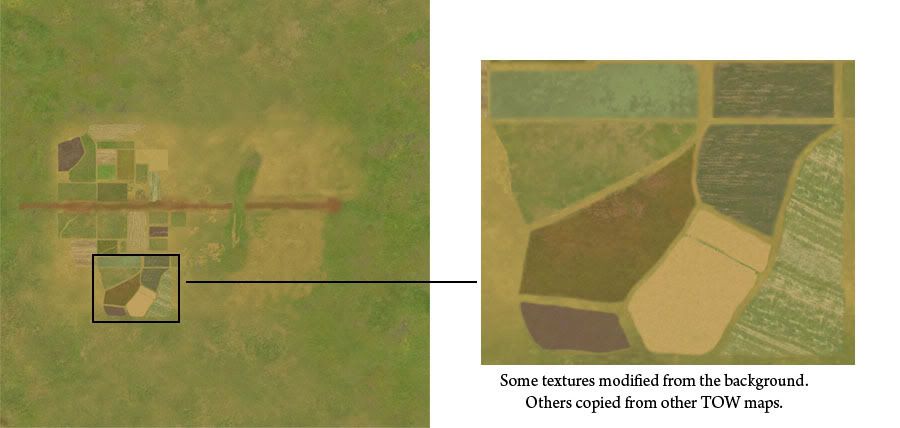
-
-
That's how the texture looks after I finished painting it.
There are many ways to do this.
I didn't want the map to bee too different in atmosphere from the ones already in TOW. I thought it would look odd. So I used some of the textures in other maps.
At this point you need to go to the Builder and add roads, trees, houses, grass, etc.
And, of course, the elevations to match the original map.
A tutorial on this would be fairly long. I'm not doing one for the time being.
-
The following images are from the map in both games, side by side.
The dimentions are exactly the same and the placements of houses and roads.
But I didn't want a desert look like it had in CM:SF, it wouldn't loog good with the houses and other things that are in TOW.
Also the lens in the games are different so the screenshots don't really match.
The games are very different but I like them both. And this mission is great fun in both of them!
--
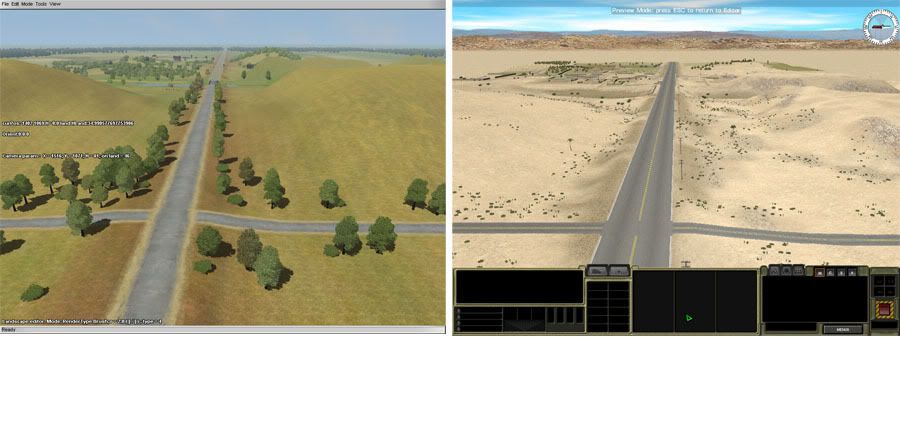
-
-

-
-

-

-
-